At the time of scheduling please be sure to provide a valid email address and ask for portal activation. You will be sent an email to set up an account that expires in 72 hours.
- If you have received an email from our practice, please click on the
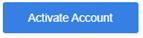 button to be prompted to the site.
button to be prompted to the site. - If you receive a Text notice you will need to download the APP and then enter the company URL: http://AOAortho.ema.md
- Your username is your e-mail address.
- Once you have entered your login information you will be prompted to verify your last name and date of birth.
- Once verified you will then have an option to RESET your password. The password must be at least 8 characters and contain 1 uppercase letter, 1 number, and 1 symbol.
- If you are still unable to log in, please click forgot password and follow the same steps.
- You may also contact our office to have your password reset or to have your account unlocked by calling (316) 631-1600, ext. 1332.
Once your login is created, you will be an active user of the APPatient™ Portal.
We highly recommend patients access our Patient Portal through our Practice URL: http://AOAortho.ema.md

